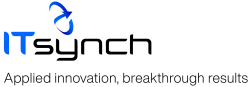ADMin – Assets Data Management Interface
Manage assets and maintenance data changes with ease
What is ADMin?
ADMin is a web application that helps teams manage requests for creating and modifying data for various entities in your Assets and Maintenance System, including functions, components, spares, attachments, and more. It allows you to keep data organized with end-to-end tracking from request creation to final approval and submission into the Assets and Maintenance System.
What is the goal of ADMin?
The main goal of ADMin is to help teams manage the AMS data creation and update process fleetwide, keeping traceability of the requests and changes.

A better way to manage data.
Automate request and form workflow
Make data changes faster with an approval process with in-app and email notifications.
Guide Teams
Guide requests completion with context for teams.
Get easy access
Find information without complicated filters.
Explore the features that help you make data changes in seconds and increase productivity.
Requests and Forms
Manage end-to-end Request and Form workflow, including different Form stages/status, Draft, Pending Revision, Pending Approval, Pending implementation, Completed, Rejected, and Discarded.

Alerts and Notifications
Set up email and in-app notifications for form status changes.

Comprehensive Exporting
Export to excel reports of complete data for requests and forms.
Validation Criteria
Configure strict validations to prevent errors and guide the user with descriptive messages in case of inconsistencies.
Advanced Search and Custom Folders
Robust filtering and searching options, including capabilities to define custom folders.

Audit Trail
Track every change made to Requests and Forms. The Audit search offers specific filtering criteria to find the desired changes logs.