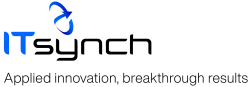AMA – Assets Management Anywhere
Empower your maintenance team in the field with Mobility
What is AMA?
AMA is a web application that helps onboard teams improve ship maintenance by helping them perform their duties in the field using any mobile device. With AMA, you can overcome Assets Management System mobility limitations and avoid using pen and paper, which is error-prone, ineffective, and inefficient.
What is the goal of AMA?
The main goal of AMA is to boost your maintenance team’s productivity, allowing them to digitally perform their duties in the field from anywhere, so they can become much more efficient and effective throughout their day.

Reduce maintenance time and costs on every ship.
Optimize vessel maintenance management
Automate tasks and create new due dates for all maintenance jobs, including triggers on critical equipment.
Enhance inventory management
Quickly find information about components, locations, jobs, history, certificates, and spare parts.
Empower teams with better organized insights
Teams get access to structured vessel equipment and maintenance data, which helps keep assets healthy and meet regulatory compliance.
Explore the features that help you make the shift from reactive maintenance to preventive maintenance.
Ship Maintenance Module
Flexible Work Orders
Create and assign work orders to teams in the field with all necessary details to perform maintenance jobs and check asset’s condition.

Barcode and QR Code Scanning
Use a device camera or built-in/attached bar code scanning for entering data, including Stock Item #, Work Order #, Component #, and more, minimizing errors caused by manual data entry.

Custom Folders
Save your search criteria as custom folders with subfolders for each position.

Alerts and Notifications
Receive email, mobile, and on-screen notifications when a Word Order is assigned or needs to be controlled.
Access Rights
Configure appropriate access controls to ensure security of the documents within the software.
History Log
Retrieve the activity history of individual product types during a specified time period.
Ship Stock Module
Stock Item Search
Easily find stock items with powerful search features such as Last Search option for faster results.

Label Printing
Print labels with barcodes or QR codes containing all the necessary information for identifying the spare in a storeroom.

In/Out of stock
Track stock movements or transactions of the current spare by scanning the barcode/QR code of the item and entering the quantity.

Inventory control
Identify the current stock level of a spare at its current location, including the maximum stock, minimum stock, desired stock, reorder level and quantity.

Location inventory
Manage inventory by location, filtering the areas you want and entering the actual stock of each spare, as well as the expiry date and budget (if applicable).
Stock Counts
Perform or assign a cycle count process for the stock items.
Ship Order Forms Module

Purchase Orders
View, approve and receive purchase orders.

Custom Folders
Save your search criteria as custom folders with subfolders for each position.
Stock Counts
Perform or assign a cycle count process of the stock items.
Budget Information
View Budget history information with budgeted and committed value for Purchase Orders with a related Budget Code.
Ship Asset Module

QR Codes Labels Printing
Create and print labels with QR codes containing all the necessary information to identify a spare in a storeroom.
Update Component Counters
Avoid having to write down component counter values by using any mobile device to collect the information.
Controls and Validation
Configure strict validations to prevent errors and guide the user with descriptive messages in case of inconsistencies.
Assets Search
Employ powerful filtering criteria to find Assets (Component Units performing specific Functions).