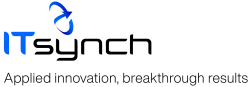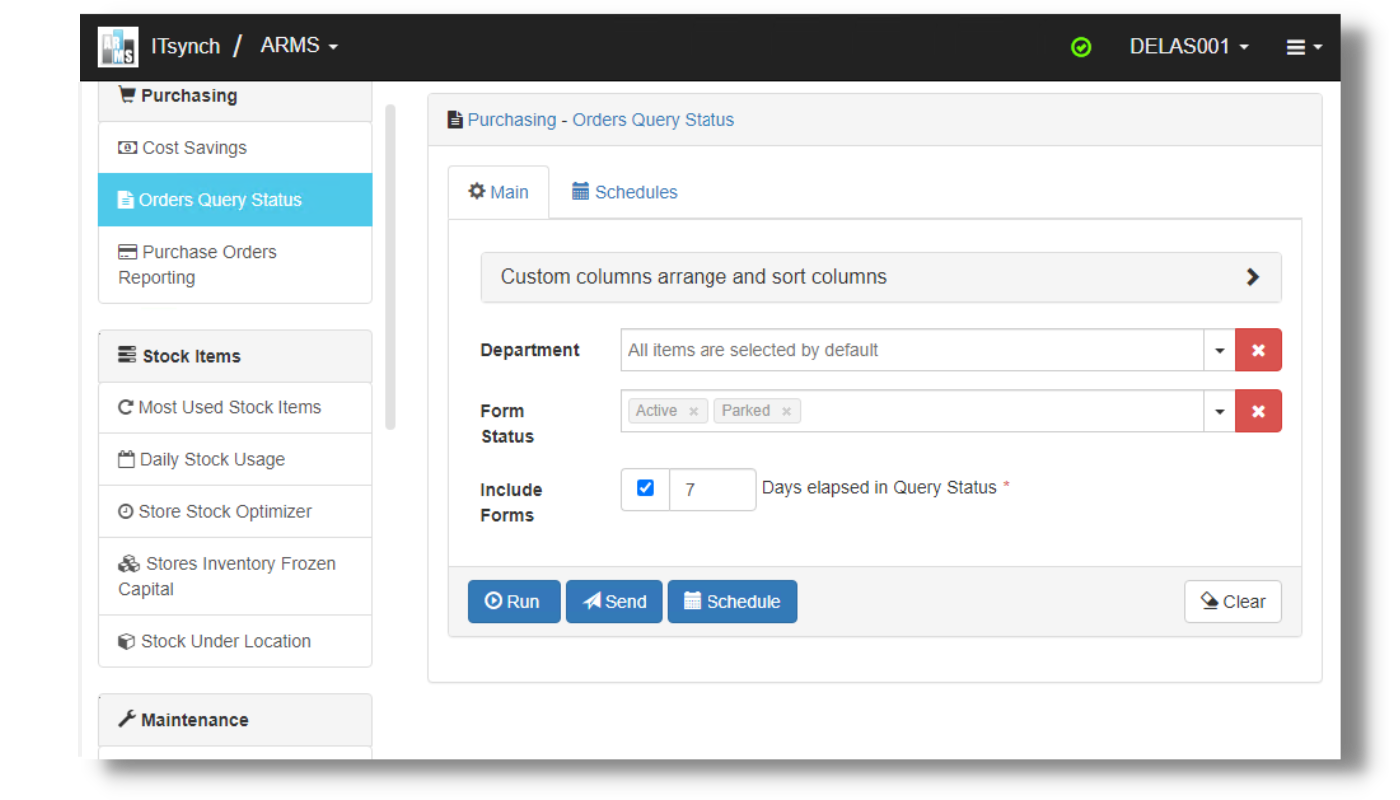ARMS – Automatic Reporting Management System
Automate report production and distribution
What is ARMS?
ARMS is a web-based application that allows you to run, send, manage, and schedule reports with specific frequencies and recipients.
What is the goal of ARMS?
ARMS aims to address the operational challenges of organizations that need to access various reports by organizing them in a single platform.

Manage all of your reports in one place.
Save time preparing reports
Eliminate manual reporting processes and free up time to focus on more value-add activities.
Analyze current and previous data effectively
Get better data manipulation and re-purposing in ways that were perhaps too difficult or time-consuming to do manually.
Better collaboration
Enable faster delivery of reports to different teams with easy access and storage.
Explore the reports that will help you get better insights and improve productivity.

Daily Stock Usage Report
View spares' stock usage in their respective areas and the entire department. Easily compare used stock and pending orders and get current and YTD values.

Purchase Orders Report
Receive all committed orders +/- ETA. You can include PO’s that will be overdue in one week time (or any specified time) plus those already overdue.

Assets Warranty End Analysis Report
View the list of spares used in Work Orders created within the warranty period.
Identify the components whose Warranty End needs to be updated.
Identify the components whose Warranty End needs to be updated.

Certifications Reports
View a list of certifications already overdue or next to overdue controlled by shipboard team.

Most Used Stock Items Report
Provide information about the amount of stock items used and their cost

Cost Savings Report
Provide information to help estimate the cost savings that the Sourcing team has achieved through quoting efforts.

Store Stock Optimizer Report
Provide information to optimize Stock inventory and avoid excessive orders. In consequence, this improves the storage space managing and avoids the “frozen capitals”.
Stores Inventory Frozen Capital Report
Provides information to help estimate the Stores Inventory Frozen Capital: spare types that has no uses within the last 5-year.

Stock Under Location Report
This report provides specific locations information and other data about Spares Types.

History Detail Analysis Report
View historic information about Work Orders related with Components and Discipline.
Open Commitment Report
Provide generic information about Order Form related with Order Line, Work Order and Discipline.

Database Audit Report
Generate customized reports that are not supported by other reports.

Orders Query Status Report
List all AMOS order forms that are on query status for more than a week (or any specified time). Provide a query order status overview.

Maintenance Plan Analysis Report
Lists all AMOS Component Jobs according to their next due date. Identify the jobs of the key Equipment Components that need special attention.