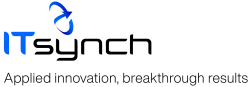SIM – Spares Issuing Manager
Streamline stock issuance and approval
What is SIM?
SIM is a software application that helps manage the creation, approval (based on the cost of spares), and fulfillment of “Spares Requests,” a standard process in many installations. Store Managers can use SIM to prepare the spare parts needed for completing planned and unplanned maintenance AMOS Jobs and AIMS Defects in advance.
What is the goal of SIM?
The goal of SIM is to help streamline the process of managing and controlling the issuance of spare parts, from the initial request to the final recording in the system.

Manage spare parts with ease.
Automate spare request workflow
Teams can get more done with a process approval with notifications.
Prevent stock outs and avoid delays in repairs
Keep track of stock availability and prevent a stock out.
Deliver the right part fast
Store managers can quickly fulfill a spare request and minimize downtime.
Explore the features that make requesting spare parts for your cruise ship teams less of a pain.
Spare Requests
Group one or more parts requested for one or multiple AIMS Service Orders, AMOS Work Orders, or stand-alone requests unrelated to AMOS or AIMS Orders.

Flexible Workflows
End-to-end workflow allows integration with complementary procedures such as Stock Procurement, Stock Registering, and more.

Notifications
Receive email and AIMS internal messaging notifications at different stages of the workflow when action is required on your part.

Approval Limit
Designate approvers and set approval limits based on the cost of the requested spare parts
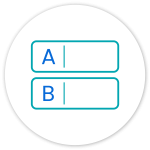
AMOS “Registered” and “Not Registered” Stock
AMOS support for both "registered" (e.g., job spares, ComJob/WO spares) and "unregistered" stock through free-form entries, including text descriptions and photos. "Unregistered" entries can later be converted to "registered" by a manager or store manager.